Visitor Side: My Expo
Save and manage panels, products and showrooms
Across Virtrex, you will always see the possibility of saving a panel, product or showroom to your personal area “My Expo”. This is indicated by the heart icon which you will see on the different cards. To view saved objects, navigate to the “My Expo” page through the left-hand sidebar.
“My Expo” is divided into 4 different sections. Firstly, you will see all your saved products, followed by panels, showrooms and your scheduled calls. Clicking on an item will take you directly to the respective page. For products, we also offer you the possibility to download a list of all interesting products via the button “Save as e-mail”. In the section “My scheduled calls” you can see your upcoming and past calls as well as open requests. By clicking on a call you have the possibility to edit it.
Lastly, if you ever wish to remove something from “My Expo”, press the heart icon of the corresponding item again.
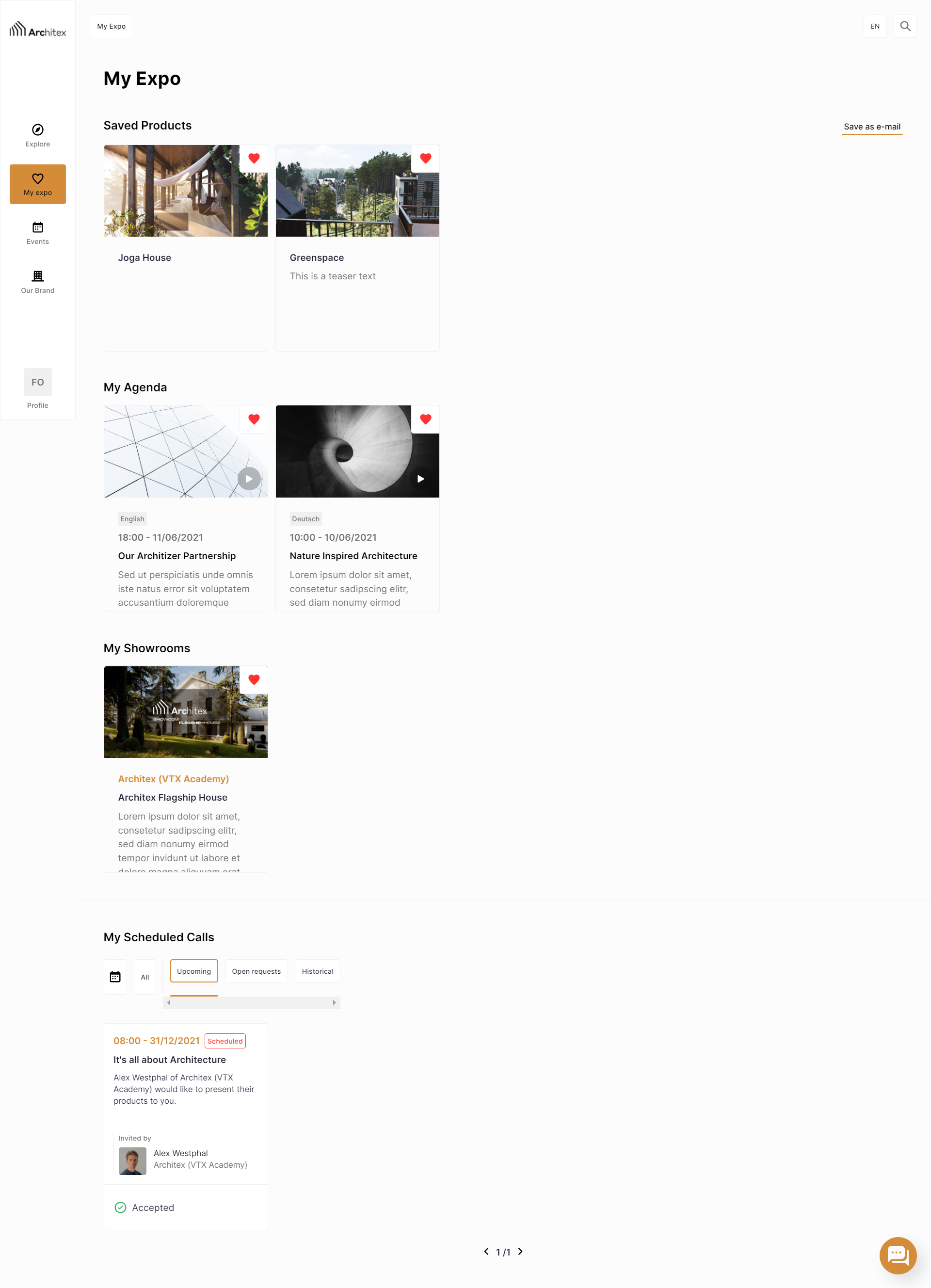
Image 1: Here you can see your “My Expo” overview.
