Open calls for users without Virtrex account
To invite a user who is not registered, go to "Sales" in the Admin Panel, and click "View all scheduled calls." On the top right corner, you will see the “schedule new call” button. (see image 1 below)
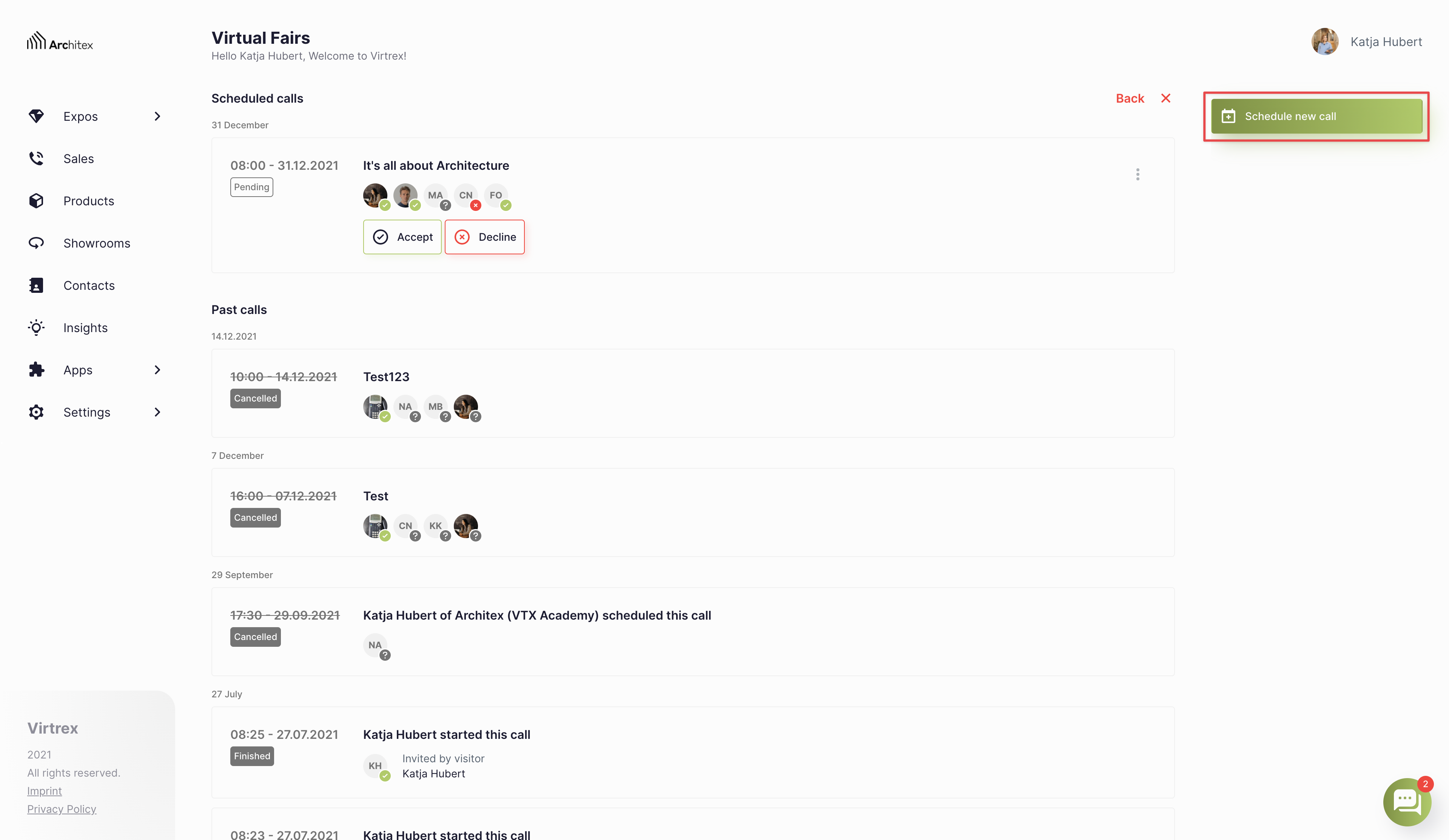
Image 1: Schedule new call
After opening the pop-up, you will need to provide some information such as:
Name of the Expo
Title of your Call
Invitation Text (optional)
Choose Sales associate (optional)
Visitors (here, you can select a contact from your existing list or add an e-mail address to invite users that are not registered) (see image 2 below)
Date & Time (meetings are scheduled in half an hour intervals.)
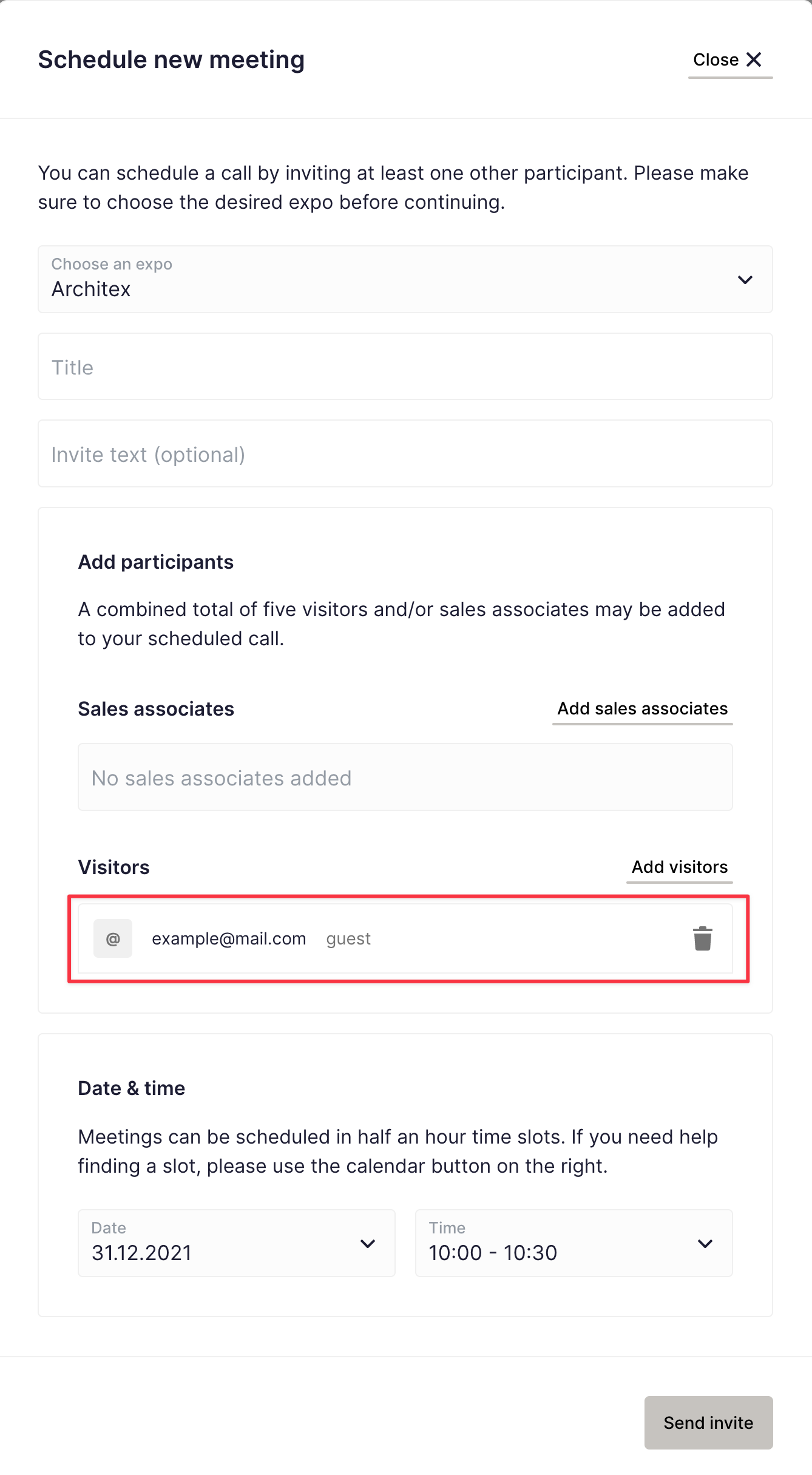
Image 2: Add an e-mail address to invite users that are not registered
After filling in all the required information, you can send an invite to the participants. On the call info page, they can find detailed information on who is participating in the call or enter the call itself.
