Download and interpret reports via Virtrex
1. General overview
You are provided with two reports that you can download via your Admin Panel. Firstly, there is the lead report, in which you can view the contact details of visitors who have spent time on your brand profile and product pages. On the other hand, there is the visitor report, which provides information about visitor activity on the Expo and allows you to track which of your pages have aroused the interest of visitors.
The previously mentioned data is only collected if visitors have given their consent to the processing of their personal data on the Expo when registering. They must also agree that this information may be passed on to the brands. Both are requested via a checkbox and can be revoked at any time in the visitor profile.
Tracking people without a registered Virtrex account who are invited to a sales call is also not possible due to the lack of legitimisation.
Note: If visitors do not give their consent, we may only process their data anonymously and not list them in the lead report. The privacy policy describes in detail which data is collected and how.
2. Lead report
The lead report shows you “direct leads”. These are visitors whose browsing behaviour has shown an increased interest in your brand. This includes, for example, held sales calls or saving products to “My Expo”.
Note: If you are the organiser of an Expo in which no other brands are participating, all leads who have given their consent to the processing of personal data will appear in the lead report.
You can download your lead report under “Sales” > “Download Leads List” (see below image 1). To do so, first select the Expo for which you would like to download the report and then enter the time frame for which you would like to view the leads.

Image 1: Under “Download Leads List” you can download your lead report for the preferred Expo and time frame.
As contact data, the first and last name, e-mail, company, position and, depending on availability, the postcode of the visitors will be recorded if they have given consent to the processing of their personal data at the Expo when they registered.
In the lead report, in addition to the contact data, you can also see which products the listed visitors have viewed and/or saved to their “My Expo” area, as well as track the number of planned and successfully connected sales calls.
3. Visitor report
The visitor report provides you with more general, anonymous information about visitor activity. On the “Overview” sheet you will find an overview of the number of views and visitors of your pages as well as information on how often visitors have saved your brand’s products to their “My Expo” area.
Note: Since visitors can visit your brand profile and product pages several times, the number of “views” is higher than the number of “visitors”.
You can export your visitor report under “Insights” > “Download Excel” (see below image 2). To do so, you must first select the Expo and the time frame for which you want to download the data.
For a more concrete insight into which of your products generated increased interest, you can view the number of page views and visitors by product on the “Products” sheet.
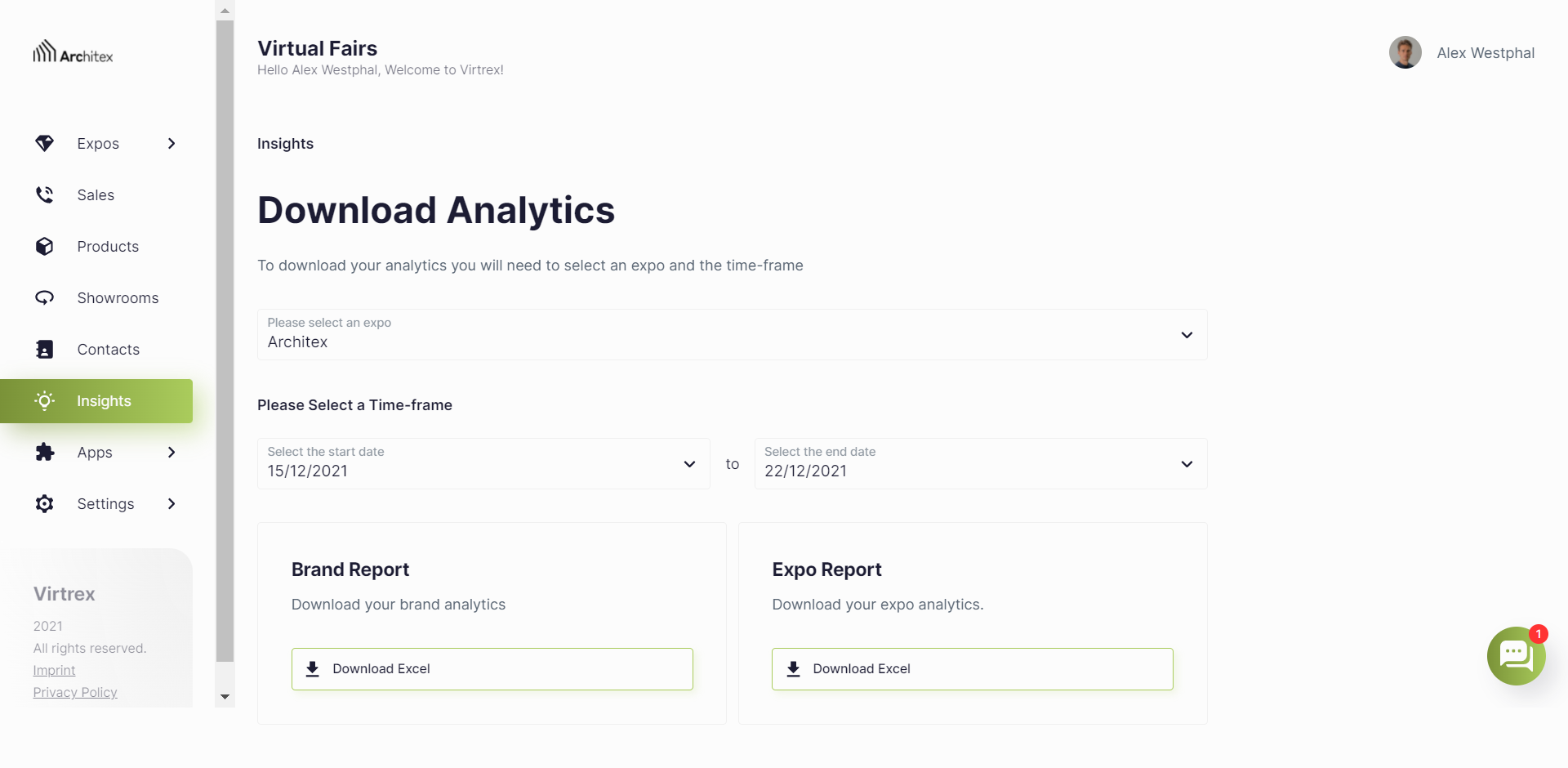
Image 2: Under “Download Excel” you can download your visitor report for the preferred Expo and time frame.
