Linking your livestream on panel level
Prerequisites to successfully link your livestream
To link a livestream on panel level, you need a panel in an event and, if you want to stream through Virtrex, a broadcasting program such as OBS. If you want to stream through a third-party provider, you don't necessarily need a separate broadcasting program.
To use a panel in an event, you must first create an event. In this event, you then need to create a channel and then you can add the preferred number of panel using the “Create Panel” button.
If you now want to set up a livestream for a panel, first click on the preferred panel in which you want to broadcast a livestream. Then follow the step-by-step instructions below to link your livestream.
Step-by-step instructions
If you want to stream via Virtrex,
copy the server link and stream key displayed in the panel details of your selected panel (see below image 1),
open your broadcasting program
add the server link and stream key to your broadcasting program (continue from point 4),
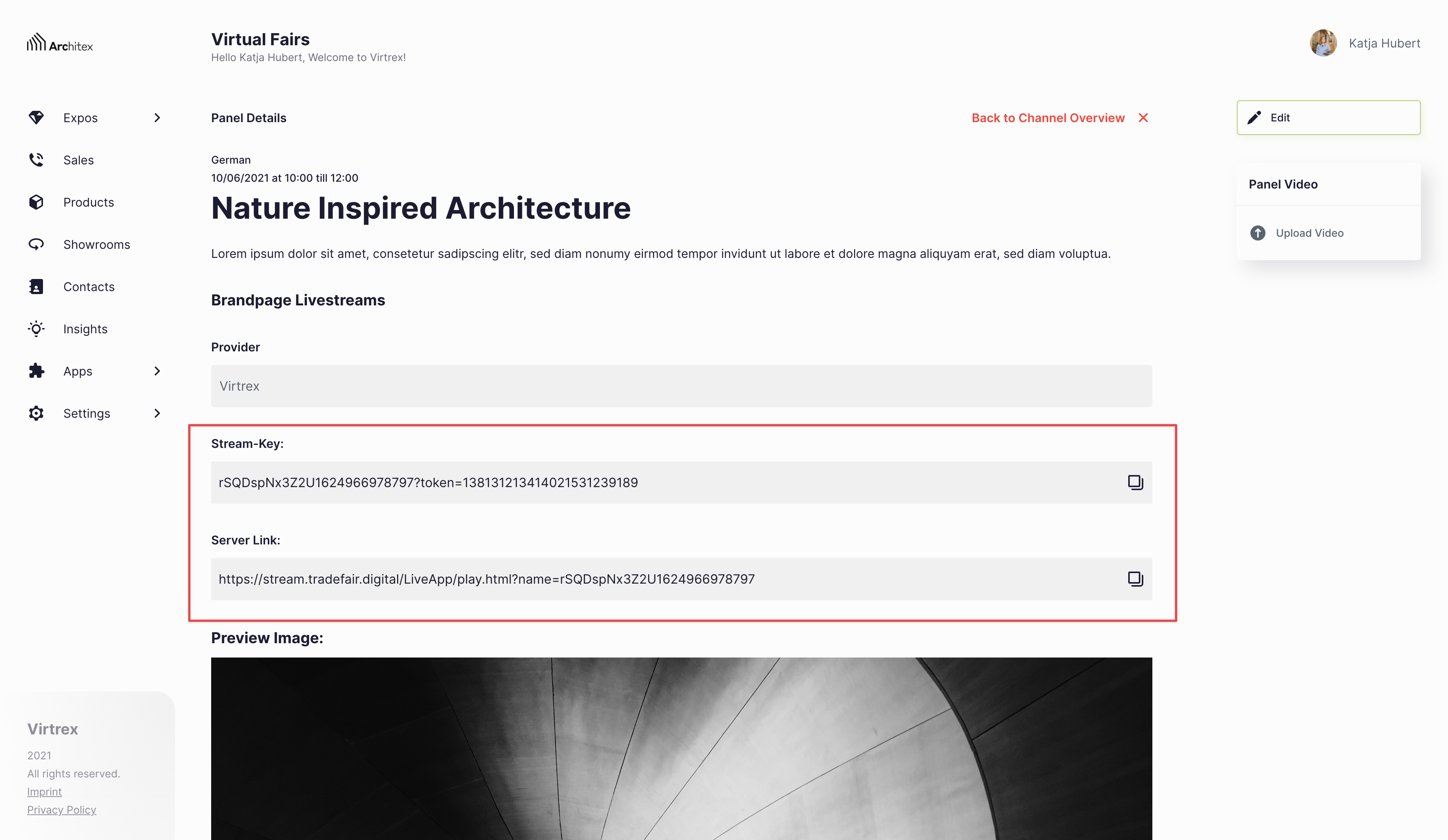
Image 1: Here you can see the server link and stream key displayed in the panel details of your selected panel.
If you want to stream via a third-party provider,
switch to the preferred stream provider in the panel details under “Edit Panel” on the right side of the overview (see below image 2),
set up a livestream with your stream provider,
store your stream provider’s information in Virtrex (continue from point 4),
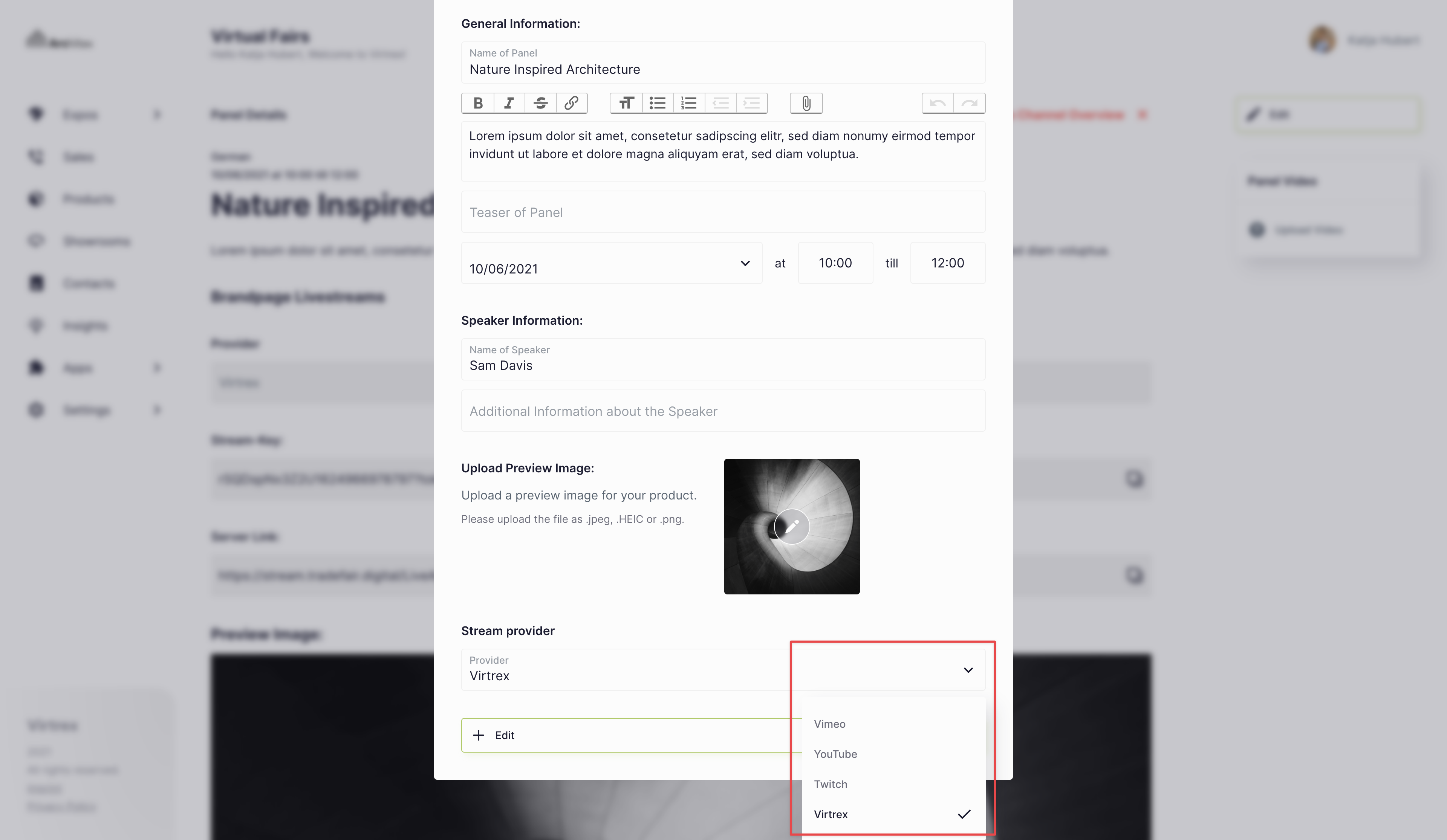
Image 2: Here you can see how to switch to the preferred stream provider.
start the broadcast by connecting the sources you want to stream with (e.g. camera, screen, microphone, pre-recorded content, etc.) either in your broadcasting program or with your stream provider,
click “Start Stream” in your broadcasting program or at your stream provider.
Then your livestream is linked and will be broadcast in the corresponding panel.
General notes
Your livestream will only be broadcast at the start time of the panel and will end at the end time. So if you have a panel scheduled from 2:00pm - 2:30pm, your program should start at 2:00pm and end at 2:30pm. If you have scheduled a subsequent panel, you do not have to set the start time to 14:31, but can set 14:30, as panels are allowed to overlap by one minute.
